
Are you looking for a way to create a website? And you don’t want to pay a lot of money for it. Nor do you want to spend some days stranded in some source code, it is all right, right? Okay, this is what you might be interested in in this article on Wix vs Weebly vs WordPress.
In some of the available online website builder tools – such as WordPress, Wix, and Weebly. As the three of the most famous platforms in the world of the website. It is difficult to choose between WordPress vs Wix vs Weebly even for the most decisive people. However, this is our job to help you to make a decision – after all, why are you here, okay? Well, we hope it is anyway.
1. Wix
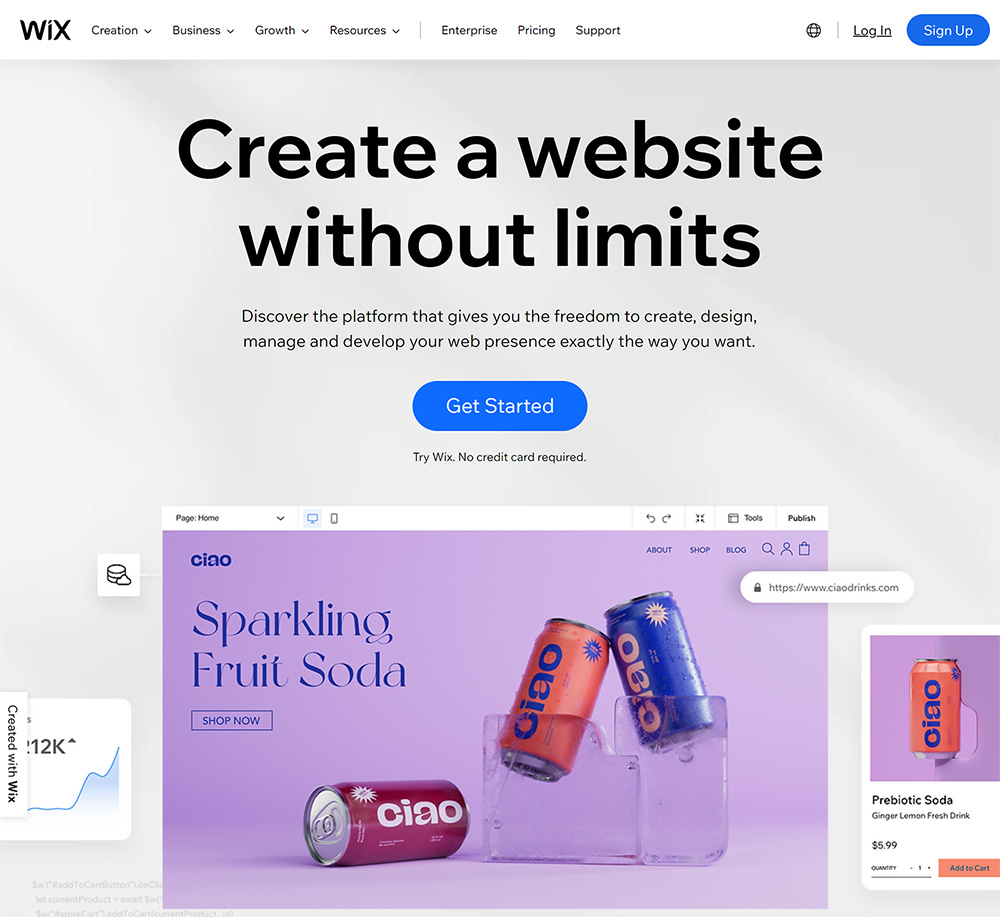
Wix is a website builder with a moderate learning curve. Their designs are modern-looking and very flexible. It was founded in 2004, and after just three years, it reached a million users faster than any other Website Builder. By 2023, Wix is claiming more than one hundred million users for its content management system.
Wix is known as a drag-and-drop website builder. And makes it easy to get everyone online with a professional, functional web presence. No creative limits, no coding – just the freedom to express yourself and manage your whole business online.
Wix’s user base, open SDK, and unique design capabilities make a unique ecosystem. It provides an efficient market for its apps and services to millions of Participants, developers, web designers, and other online professionals.
It is an Adobe Flash-based website creation service. And it is one of the most accessible platforms to build and has easy-to-use functionality modules. Wix introduced an HTML5-based platform in 2012 and stopped support and development for its Flash Website Builder.
Pros of using Wix
- You can also use Wix Artificial Design Intelligence (ADI), which will instantly create a website for you personally – with full text and images.
- No coding skills are required for Wix. Anyone can use Wix.
- Wix offers over 500 templates for various types of businesses that can create almost any type of website.
- Add Visitor Analytics App from your dashboard to see statistics about your website visitors.
- Wix brings you to its website builder, where you can adjust everything about your site, and eventually publish it in the world.
- If you want to store it online as one of the pages, Wix can do this. You can display a list of products and product categories on any page, and Wix also offers an easy way to manage these products.
Cons of using Wix
- There are many editing features available, but you can not access the code and edit the theme very much with Wix.
- When you automatically get a mobile website, the sites themselves will not be mobile responsive. Instead, you need to ensure that it is responsive to Wix mobile editor to make the right changes to your site.
- If you eventually proceed from Wix, then there are no export options such as you meet with Squarespace and Weebly. This means that if you want to move your site to a self-hosted WordPress site in the future, you will not be able to do this.
- Freedom can feel overwhelming in it.
2. Weebly

Weebly was launched in 2007, and currently grants millions of businesses worldwide on more than 50 million sites. Weebly is based in New York, Scottsdale, and Toronto offices in San Francisco. It has a lot of sites and traffic! Weebly has one of the most frequent rating websites building mobile apps in the App Store.
It is also known as a drag-and-drop website builder. It is a web hosting service that especially aligns with online shopping, headquartered in San Francisco. Currently, it has more than 50 million customers worldwide.
Weebly is a website builder and e-commerce service that has been established on the belief that anyone has the tools to move a business from thought to development to launch their business. Whether you are starting an online business from Scrap or doing your in-business online, with Weebly, entrepreneurs can build websites that customers like to travel and buy.
Its powerful tools make it easy to build a professional, mobile-optimized site and develop your business with integrated marketing and advanced analytics. We also help you with the manual handling of a successful online store by facilitating shipping, taxes, and inventory management.
Pros of using Weebly
- Weebly is an easy-to-use website platform that allows business owners to easily set up their stores without a technical background. You are able to customize a site with HTML, CSS, and Javascript.
- Weebly allows you to create a site directly as a sub-domain under weebly.com. It allows you to secure some of a high standard looking web addresses.
- The built-in image editor means you will not have to adjust your photos with separate software before uploading them.
- Its media support involves parallax effects, animations, video backgrounds, and audio support. E-commerce tools are really powerful for website builders, which are primarily used by beginners.
- Weebly offers some SEO functionality, but not just WordPress.
Cons of using Weebly
- There are quite a few templates on Weebly, but they can limit where you can move items. When it comes to website design, it does not matter to you if you like the Weebly template.
- If you ultimately choose to move your content, then there is no easy, simple way to export the blog content on any other platform.
- In which Cannot restore websites yourself.
- It has a relatively confusing interface.
3. WordPress
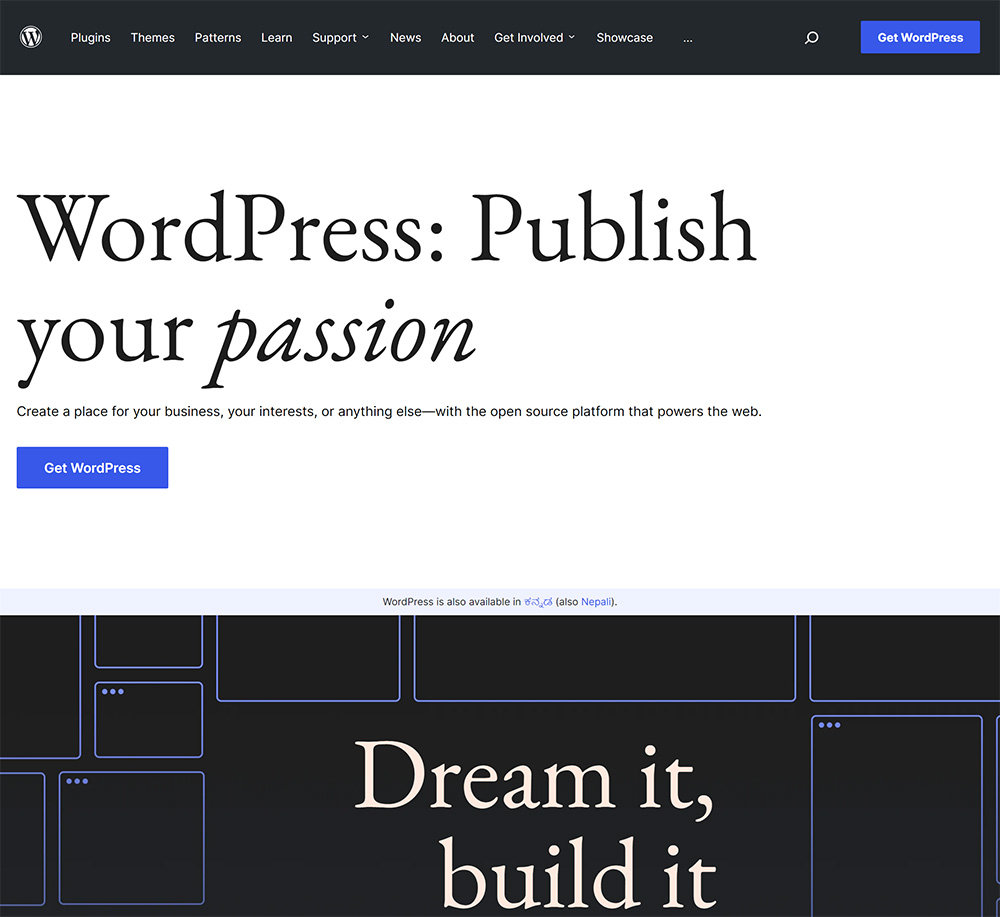
WordPress is the most common use of CMS. Founded in 2003, WordPress now hosts about 75 million websites. This is a very startling figure when compared with Weebly and Wix. Many huge business blogs such as CNN, and The New York Times use WordPress, so it appears that they are currently dominating the market in many ways.
WordPress is the most popular open-source CMS. A CMS is basically a tool that makes it easy to manage important aspects of your website – such as content – without the need to know anything about programming. WordPress is an open-source content management system licensed under GPLv2, which means that anyone can use or modify WordPress software for free.
It is a fast-growing platform that provides a way to quickly and easily publish on user-friendly platforms. WordPress.org is the site where you want to publish on their online platform without downloading the program. If you want a downloadable program, you will want to go to WordPress.com. There you can download the full version with any plugins that you want to use with the program. If you want to know more about WordPress then you can read our article What is WordPress and How does it Works.
Pros of using WordPress
- If you want to use a drag-and-drop website builder, you can download a plugin like Elementor or Thirds Themes to convert WordPress into a drag-and-drop platform.
- Some of the most popular email marketing platforms provide free WordPress plugins to connect your WordPress site to your email marketing.
- WordPress is an open-source structure so almost all developers and webmasters can work on WordPress platforms and outsourcing is easy and cost-effective.
- WordPress is easy to install and update, and also It is SEO-friendly.
- With WordPress, you always remain in full control of all your data. You can download, export, or manipulate 100% of the data on your site because you control everything.
- There are about 54,000 plugins in WordPress that increase the efficiency of CMS and make your website better.
- Its business owners are easy to learn and use. This is an affordable CMS for building a website.
Cons of using WordPress
- Updating WordPress themes, styles, and page templates without the developer can be difficult.
- It is not for tech beginners.
- For this, you require coding knowledge
Compare WordPress vs Wix vs Weebly: Who uses it?
Wix
Many small businesses use Wix and it is easy to see why. The system is established in such a way that it works well for those who want to do all the work themselves and develop a site from one of the many designs offered. Those people who want to choose a website template and want to work within them, are well served by many options of Wix, so it’s great for those who want a safe but professional web presence Are.
Weebly
Weebly is popular with different users, but a special user base is the people who need a web presence but are not very technically savvy. While all four website builders meet people at a basic level of computer knowledge. Weebly has actually been established to make things easier for those who find the idea of making a website challenge. Individuals and businesses who require simple, functional sites go to Weebly.
Weebly is a great tool for absolute beginners, someone who is not looking for a ton of adaptation and is pleased with the topics already available. It is the easiest to use. So if you do not have any experience of creating a website, then this could be the best solution for you.
WordPress
The WordPress Open Source Project has evolved over time with progressive ways – supported by skilled, enthusiastic developers, designers, scientists, bloggers and more. From WordPress handcrafted personal anecdotes to movements that change the world, WordPress provides the opportunity to create and share anyone.
Due to a large number of available plugins and customizable options, WordPress is a popular choice among those who want to create a more influential and comprehensive website. People with limited technical experience can use it “out of the box”, and more tech-savvy people can optimize it in remarkable ways.
Compares Wix vs Weebly vs WordPress: What is the real difference?
If you are not sure what the difference is, you will need to know about it to make an informed decision.
Wix and Weebly are known as drag-and-drop famous website builders. This means that you can select and move text, images, videos – the whole lot – with just a few clicks. In other words, Wix is the best all-around website builder, while Weebly is the best for small businesses.
Meanwhile, WordPress is a different beast altogether.
WordPress is an open-source – or self-hosted – CMS (content management system). This is different from a website builder because it means that you have full responsibility for coding, and for sourcing the host for your website. A host is one who places your website on the Internet like a rental place.
Compare Wix vs Weebly vs WordPress: Ease of Use
Wix
The Wix has a reputation for being particularly easy to use, and it certainly lives up to the label. When you sign up you will categorize your website into one of several categories and subcategories, so it is streamlined from the first step. Wix’s website builder also offers a large number of website templates that are easy to understand categories.
Once you have selected a design, you use the Custom Builder app to help customize it with video tutorials. Templates are filled with stock materials that you can systematically replace with your information, articles, or features. You simply drag and drop the features that you want to make your entire website.
Weebly
Weebly’s website builder tool makes it very easy to get a website up and running quickly, but if you’re looking for more complex website design, it can be a bit more difficult to produce the kind of quality you want. is. Weebly asks you to quickly categorize your site – blog, online store, or website – and then allows you to change the template and color.
You can change the template whenever you make changes to the drag and drop editor. The editor provides you with useful tips while going through the process of setting up your website. It is a bit difficult to make your website stand out or add any kind of functionality, however, the templates on Weebly are not very customizable. But if you are looking for a quick and simple website, then you can go to Weebly and walk-in twenty minutes.
WordPress
WordPress is the most popular content management system and part of this wide appeal is probably easy and intuitive to use for a website builder. It is not difficult to get a website up and running quickly with WordPress. However, unless you use the WordPress subdomain, you will need to purchase a domain name yourself and secure a web host. Fortunately, both of these processes are not difficult and help a lot through the WordPress site and the wider community of users.
WordPress then offers thousands of themes to suit all different types of websites, so there is no way you can have trouble finding what you want. Customization can be complicated, but it is also set out with intuitive tutorials and support so that you can achieve the look and functions you want. There are lots of plugins to help add functionality to your website, free and paid.
Compare Wix vs Weebly vs WordPress: Functionality
Wix
You are able to use Wix’s apps to make your website more complex. There are over 250 Wix apps, some free and some paid, that handle things like email marketing, finance, and social media. The addition of Wix apps means that you can do a lot with your website to make it more complex and professional, although they do not compare to the wealth of plugins available on platforms such as WordPress.
One aspect of Wix is that you are essentially renting space on their platform. Any customization that you do and any work you put to make your website more complex will not be with you when you leave. If you decide to leave Wix, you have to start somewhere else because you don’t create your own code, template, or design.
Weebly
Weebly gives you access to their stock images and many slide show options so that it is easy to integrate high-quality images into your site. The website builder also has an advanced editor section, where you can make specific changes to HTML, CSS, and JavaScript, so you can add functionality if you’re more tech-savvy. However, it is primarily set up to host simple sites like Portfolio, so it is not particularly easy to make complex changes or additions to your website. Also, like Wix, you are just a tenant on Weebly. If you add this to add functionality in your site then any work will be lost if you want to move to another platform.
WordPress
WordPress pretty much provides any add-ons and functions you could possibly want. Developers have created a large number of plugins for the website that make it super simple like tracking your website statistics, creating interactive calendars to work, allowing people to leave comments from their Facebook profiles and more. We do. You may need to take a little HTML and CSS knowledge to really elevate your website, but most designers these days make it easy for beginners to get caught up with their plugins. The site you created is easy to take elsewhere if you like it – your WordPress site is completely yours.
Compare Wix vs Weebly vs WordPress: App market and plugins
Consolidated apps can give your website an extra boost to reach the next level. Most website builders have great features, but the helping hand never hurts anyone.
The Wix App Market has over 200 options to get your website up and running. It is relatively small compared to Webley and WordPress, but it is not easy to search for an app, then can integrate it – it takes just a few clicks!
Weebly’s App Center is large, with more than 300 apps, but does not have the simple browsing tools of Wix. This really makes it difficult to find and install the right app.
WordPress is by far the most stable and tested product on our roundup. If you use it then you really can’t be wrong. You have a huge selection of over 54,000 plugins that you can use with just a quick installation, but you can also install the vast majority of open-source WordPress themes on WordPress.com.
Conclusion: Wix vs Weebly vs WordPress – Which is the Best Website Builder?
WordPress, Wix, and Weebly all have different advantages and disadvantages. Before you decide between them, think about what your website needs. There are many things to consider when choosing the right platform for your website. If you are building a website yourself, then you need to decide whether you want a drag-and-drop platform, or a content management system (CMS), and to customize the website in your style, you can do HTML and CSS. How much access do you want?
WordPress proves that you do not have to pay the developer to make an effective website. I created an original site with no major failure, only using the power of the Internet and my skillful skill – and given time, I think that WordPress will enable me to create a site that fully feels my visual concept does it. This is a self-hosted platform so you can do almost anything with your website – as long as you have computing skills.
On the other side if you think, that I can not build a website with this website builder and I have needed a professional readymade website. Delegate Studio to provide a Readymade website which includes top-level domain, Managed Hosting, SSL Certificate, Website Builder, Basic SEO, Website Installation, and 24/7 Customer support.