
WordPress is an incredibly popular platform for building websites, and with good reason. It’s easy to use, customizable, and has a vast library of plugins to enhance your site’s functionality. One important aspect of a website is the way it displays media, such as images and videos.
WordPress Lightbox plugins are a great way to display media in a sleek, modern, and user-friendly way.
A lightbox plugin allows website visitors to click on an image, and the image appears in a pop-up window that’s superimposed over the website’s content, dimming the background. This makes the image the focal point, drawing the visitor’s attention. It’s a much more engaging and immersive way to display media than simply embedding it into a page.
In this article, we’ll be discussing the 7 best WordPress lightbox plugins, exploring their features, benefits, and user reviews. Whether you’re building a photography portfolio, a blog, or an online store, a lightbox plugin can enhance the user experience and make your website stand out.
1. Easy FancyBox – Best WordPress Lightbox Plugin
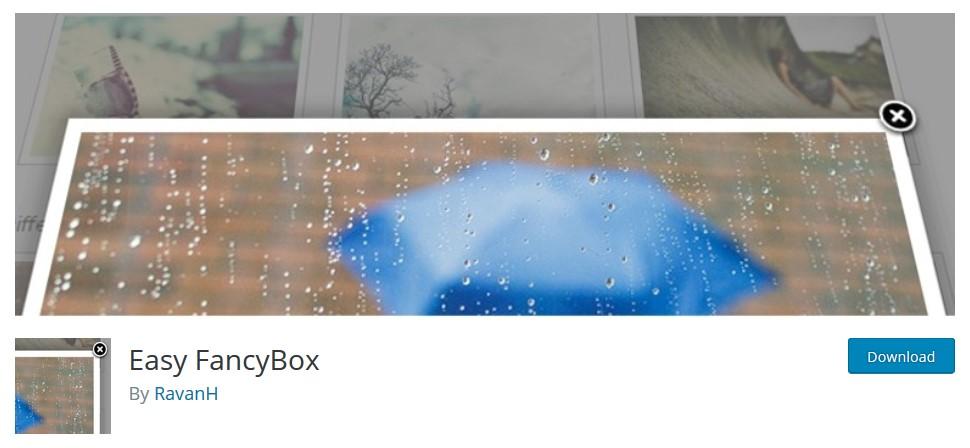
Easy FancyBox is a popular WordPress lightbox plugin that lets you display images, galleries, and videos in a responsive and elegant way. It’s incredibly easy to use, and you can set it up in just a few minutes.
One of the standout features of Easy FancyBox is its support for a wide range of media types. You can use it to display images, YouTube and Vimeo videos, PDFs, Google Maps, and even inline content like HTML forms or shortcode content. This makes it a versatile tool that can be used in a variety of different contexts.
Another great thing about Easy FancyBox is its flexibility. You can choose from a range of different styles, and customize the appearance of the lightbox to match your site’s branding. You can also choose from a range of different transition effects to make the lightbox more engaging and dynamic.
Easy FancyBox is also optimized for performance. It uses CSS3 transitions and doesn’t require any JavaScript or jQuery, which makes it incredibly fast and efficient. This means that your site will load quickly and smoothly, even if you’re using a lot of media.
Features:
- WordPress galleries are supported.
- Menu items in WordPress are supported.
- Media files are automatically identified and linked.
- Lightbox overlays and windows have style pickups for colors and borders.
- Popup effects can be either fade or elastic.
- Jetpack has the capability to support Infinite Scroll.
Reviews and Ratings of Easy FancyBox
Easy FancyBox has received positive reviews and ratings from its users, with many citing its ease of use and flexibility as key strengths. Here are some user reviews and ratings for Easy FancyBox:
- “This is a fantastic plugin that does exactly what it says it will do. It’s incredibly easy to use, and the customization options are excellent. Highly recommended!” – 5 stars
- “Easy FancyBox is a must-have plugin for anyone who wants to display media on their website in a professional and engaging way. I’ve been using it for a few months now, and I couldn’t be happier with it.” – 5 stars
- “I love how flexible this plugin is. I’ve used it to display images, videos, and even Google Maps, and it works perfectly every time. Highly recommended!” – 4 stars
2. Responsive Lightbox & Gallery

Responsive Lightbox and Gallery is a popular WordPress lightbox plugin that allows you to display images and galleries in a responsive and customizable lightbox. It’s easy to use, and offers a range of customization options to help you create a unique and engaging user experience.
One of the standout features of Responsive Lightbox and Gallery is its support for both images and galleries. You can easily create image galleries using WordPress built-in gallery feature, and display them in a sleek and responsive lightbox. This makes it a great choice for photographers, artists, and anyone else who wants to showcase their work in an elegant and immersive way.
Another great thing about Responsive Lightbox and Gallery is its flexibility. You can customize the appearance of the lightbox using a range of different settings, including the size, color scheme, and animation style. You can also choose from a range of different gallery layouts, and customize the look and feel of each gallery to match your site’s branding.
Responsive Lightbox and Gallery is also optimized for performance. It uses a combination of JavaScript and CSS3 to ensure that the lightbox loads quickly and smoothly, without affecting your site’s overall performance.
Features:
- A widget for both single images and galleries is available.
- WooCommerce Gallery for products is supported.
- It is compatible with Visual Composer.
- The Responsive Lightbox by dFactory can be customized.
- It can be automatically added to galleries, image links, video links, and widget content.
- The Responsive Lightbox by dFactory supports multi-site.
Reviews and Ratings of Responsive Lightbox & Gallery
- “Responsive Lightbox & Gallery is a must-have plugin for anyone who wants to showcase their images and galleries in a professional and engaging way. I’ve been using it for a while now, and it’s been a great asset to my website.” – 5 stars
- “I love how customizable this plugin is. I’ve used it to create a variety of different galleries, and it looks great every time. Highly recommended!” – 4 stars
- “Responsive Lightbox & Gallery is fast, efficient, and looks great on both desktop and mobile devices. It’s a fantastic tool for anyone looking to enhance the user experience on their website.” – 5 stars
3. Simple Lightbox
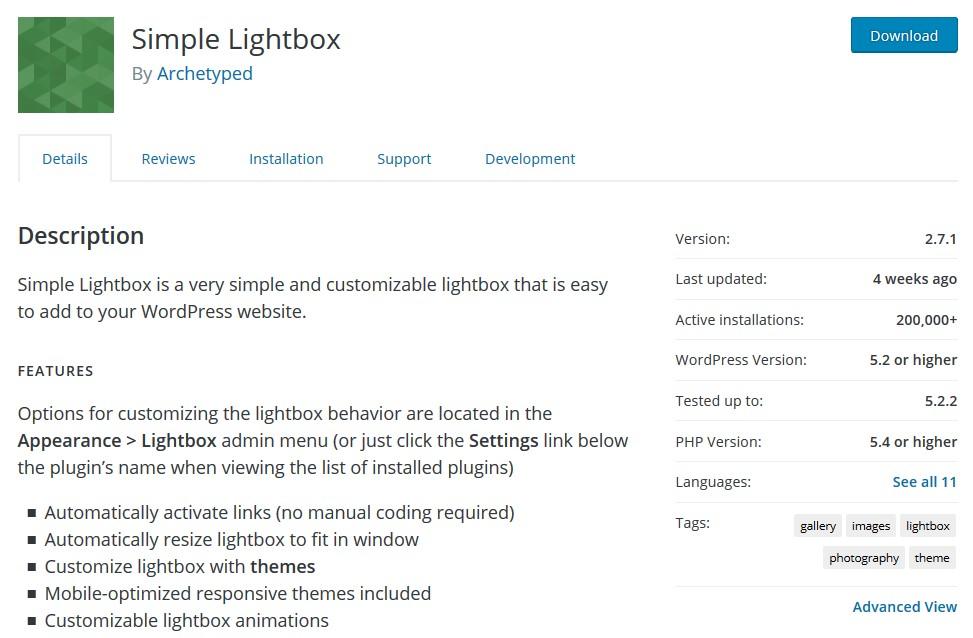
Simple Lightbox is a WordPress lightbox plugin that allows you to display images and videos in a customizable lightbox. It’s designed to be easy to use and offers a range of customization options, making it a great choice for anyone looking to enhance the user experience on their website.
One of the key features of Simple Lightbox is its simplicity. It’s designed to be lightweight and easy to use, without sacrificing any of the features you need to create a professional-looking lightbox. The plugin supports a variety of different media types, including images, videos, and even HTML content, so you can use it to display a wide range of content on your website.
Another great thing about Simple Lightbox is its customization options. You can easily customize the appearance of the lightbox using a range of different settings, including the size, color scheme, and animation style. You can also choose from a range of different gallery layouts, and customize the look and feel of each gallery to match your site’s branding.
Simple Lightbox is also optimized for performance. It uses a combination of JavaScript and CSS3 to ensure that the lightbox loads quickly and smoothly, without affecting your site’s overall performance.
Features:
- The resolution is responsive and pixel-perfect.
- The lightbox can be automatically activated and resized.
- Customizable animations are available for the lightbox.
- Keyboard navigation is supported.
- The group link and slideshow play options are available.
- Group image links can be displayed by post.
- Media metadata can be optionally displayed.
4. Foobox Image Lightbox

FooBox Image is a remarkable WordPress lightbox plugin that allows you to add creative and innovative Lightbox pop-ups to your website. It was the first WordPress plugin to prioritize a responsive layout, ensuring that your images look great on all devices. The plugin also comes with a Lightbox that includes social icons for easy sharing of your images. Additionally, it is compatible with popular WordPress gallery plugins such as Envira Gallery, Nextgen Gallery, and JetPack.
The plugin has a high rating of 4 stars and a large user-base, making it a reliable choice for your website. It includes JavaScript and a stylesheet, allowing you to easily access and customize the settings according to your preference. The user-friendly interface makes it easy for beginners or novices to use the plugin with ease. With FooBox Image, you can enhance the user experience on your website with engaging and visually appealing Lightbox pop-ups.
Features:
- FooBox Image lets you add titles to images, videos, iFrames, and more.
- Each file has built-in social sharing support.
- YouTube and Vimeo videos are supported for the lightbox.
- WooCommerce product images can be displayed in a lightbox.
- No configuration is required.
- It automatically adjusts to screen size and is mobile-friendly.
- There is an option to include or exclude FooBox features on website pages.
5. WP jQuery Lightbox
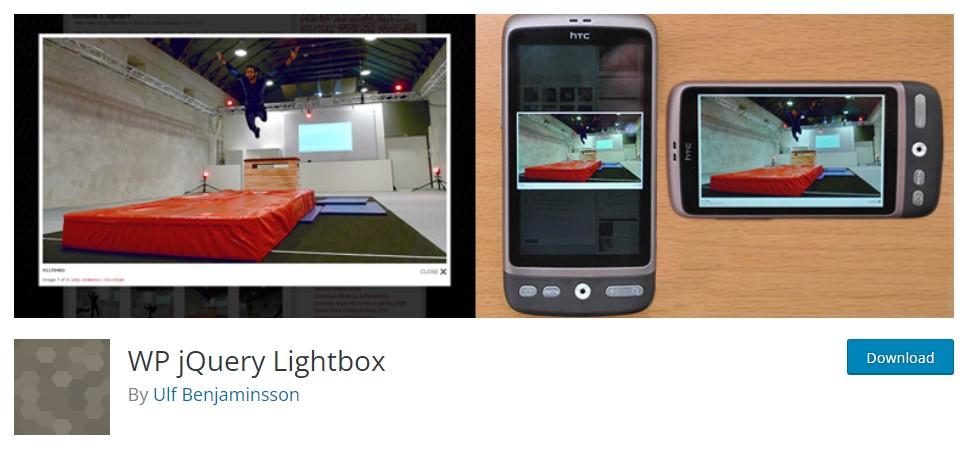
WP jQuery is a great option for in more complex plugins. This plugin has light functionality and minimal script, making it faster and better than many other available options. One of the key features of WP jQuery is that it comes with files that are ready to be translated, giving you the flexibility to use the plugin in a different language if required.
The plugin offers various options for enabling auto-lightboxes for images, titles, captions, and image positions in slideshows. You can also enable a lightbox on comments and show a download link and image information. Additionally, it allows you to choose the speed and animation duration for slideshows, making it possible to customize the plugin according to your needs.
With WP jQuery, you can use multiple attributes to display captions, and add lightboxes to existing images and galleries. The plugin has a detailed user guide and a 4-star rating, indicating its reliability and effectiveness.
Features:
- The image link can be automatically boxed.
- An Option Panel is available.
- Live adjustments can be made for the browser window and orientation on mobile devices.
- WordPress galleries are supported.
- Swipe gestures are available to move between images on touch screen devices.
- Keyboard navigation is supported.
Conclusion: Best WordPress Lightbox Plugins
In conclusion, we have discussed 5 of the best WordPress Lightbox plugins available in the market. Each of these plugins comes with unique features, customization options, and user ratings.
When selecting the best WordPress Lightbox plugin for your website, it is essential to consider your specific needs, budget, and level of expertise. Some plugins may be more suitable for beginners, while others may require advanced technical skills. Therefore, it is important to review the features and user ratings before making a decision.
In addition, there are many resources available online, including plugin documentation, forums, and tutorials, that can help you optimize your WordPress Lightbox plugin to enhance your website’s user experience.
Overall, the right WordPress Lightbox plugin can improve the visual appeal and functionality of your website, making it easier for visitors to view and interact with your images. We hope this article has provided you with valuable insights into the best WordPress Lightbox plugins and helped you choose the right one for your website. If you have any thoughts and have other lightbox plugins which you think that might be too added onto this article feel free to comment below.